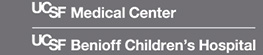This web site,
pathway.ucsfmedicalcenter.org, is the first
step in the Pathway system. Find the destination
you are looking for and you will receive step-by-step
directions to that destination. These directions will
include driving and walking directions as well as
parking and drop-off options - all designed to get
you to your destination efficiently and easily.